The Order Pages now have a completely new design. It is available for FlexPay Order Pages and for Membership ones too.
The modern, flat and responsive design works well on mobile devices too. 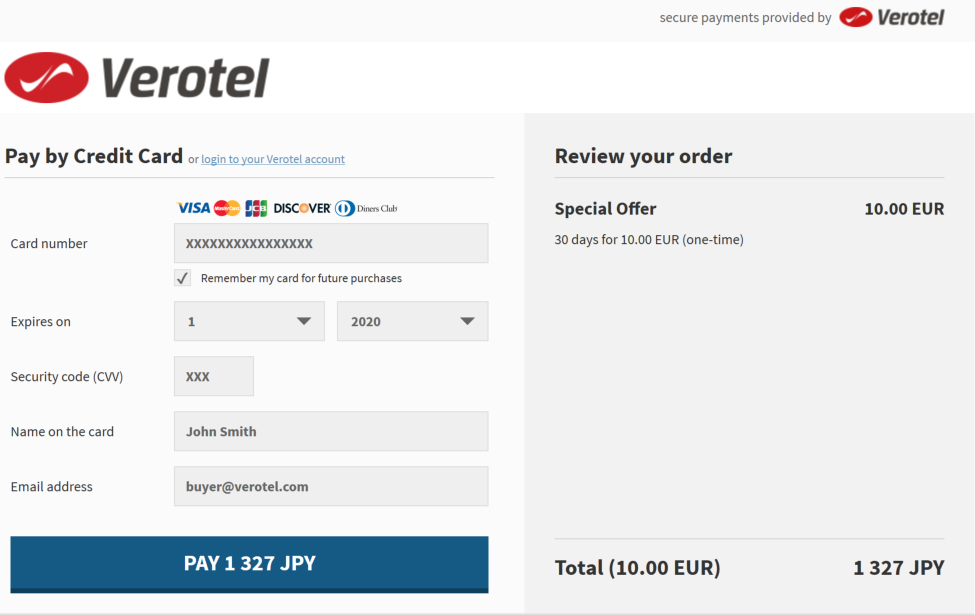
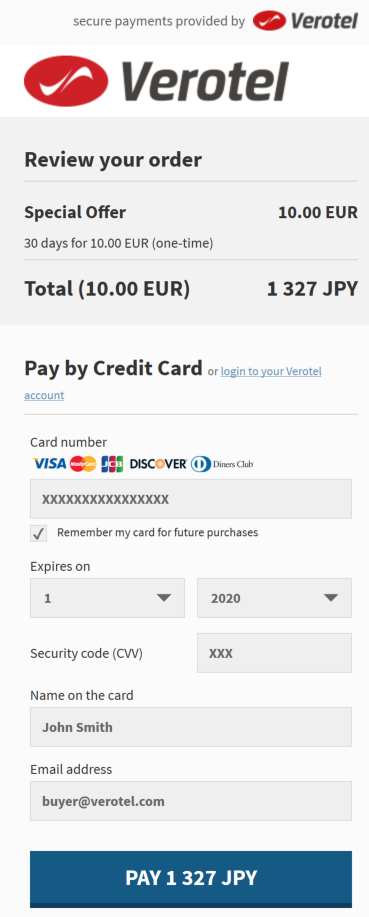

The Order Pages now have a completely new design. It is available for FlexPay Order Pages and for Membership ones too.
The modern, flat and responsive design works well on mobile devices too. 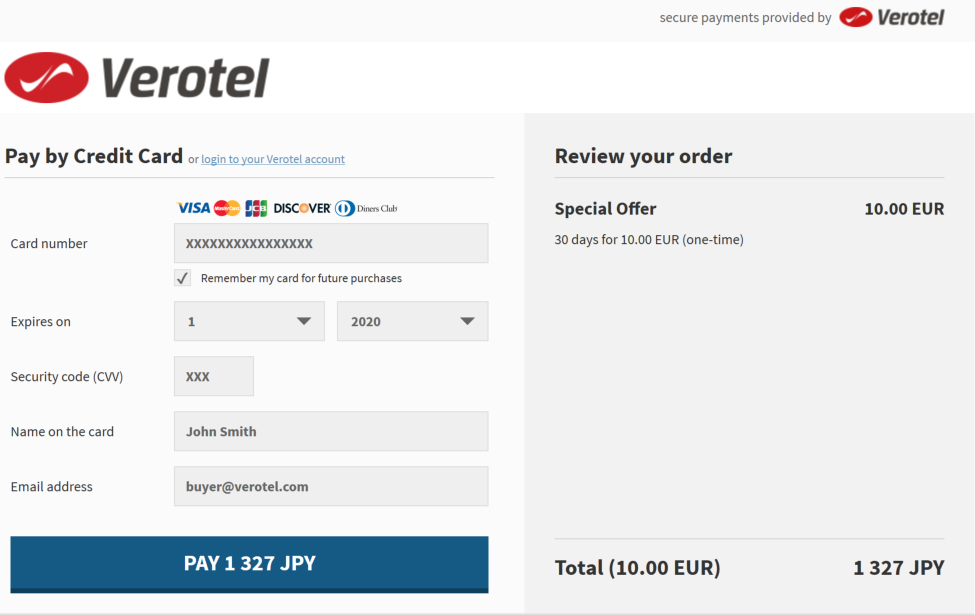
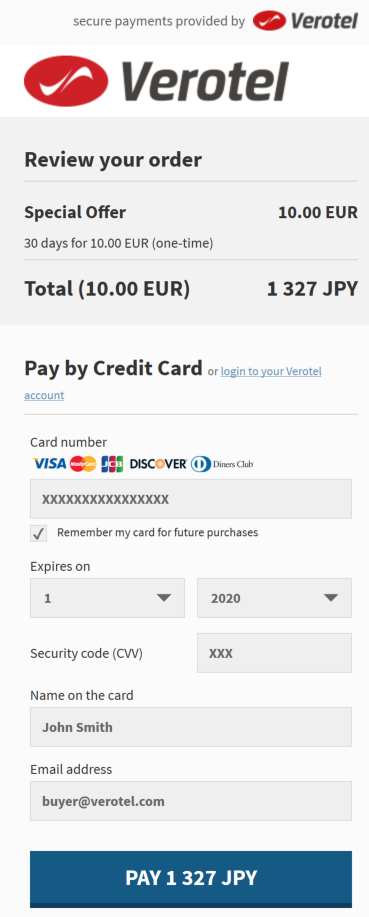
 We have now implemented SOFORT as the new processor for Direct Debit transactions in Europe.
We have now implemented SOFORT as the new processor for Direct Debit transactions in Europe.
Direct Debit in EUR is now offered in these countries: Germany, Austria, Switzerland, Belgium, Italy, Netherlands, Spain and France
Note: Membership options can now use Direct Debit only for One-Time memberships. NATS postbacks are not sent for Direct Debit transactions.
Membership websites can now accept Bitcoin payments.
If you wish to offer your customers to pay by Bitcoin you need to create new membership options with payment method “Bitcoin” in the Control Center.
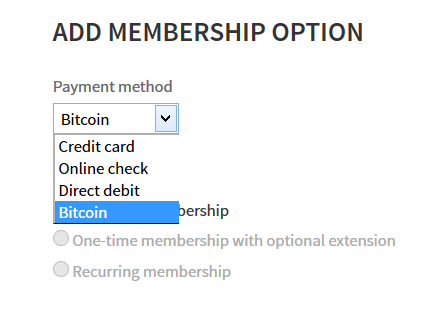
The order page will then offer Bitcoin as a payment method with the membership options you have created.
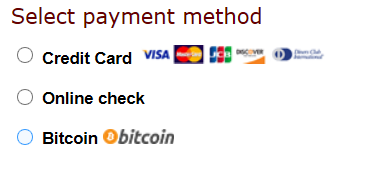
Currently, all Bitcoin sales are only charged at 1% rate instead of you normal rate.
In order to improve the user experience and security of our services we have implemented a new version of the forms used for membership cancellation lookups.
To cancel their memberships, buyers can now lookup their memberships using their email addresses and, depending on the payment method, their credit card numbers, account numbers or ABA numbers. Captcha is no longer used.
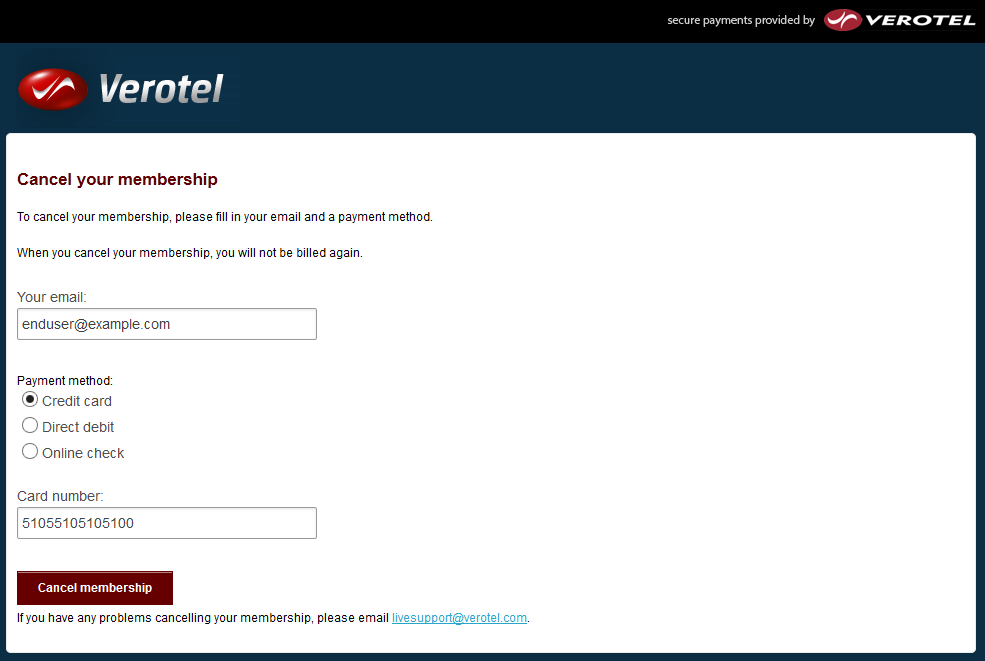 Additionally, the payment receipts sent to buyers now contain secure links to the cancel page, allowing buyers to cancel their subscriptions directly without the need to use the lookup form.
Additionally, the payment receipts sent to buyers now contain secure links to the cancel page, allowing buyers to cancel their subscriptions directly without the need to use the lookup form.
The new Cancel Lookup page is located at http://cancel.verotel.com/, and it is also linked from www.vtsup.com as usual.
The facility to allow current members to update their credit card details has been a long-standing request. Finally, this functionality is here!
With this feature, the number of members you lose because of an expired credit card will be reduced by giving the members a way to update their payment details before their subscriptions are affected.
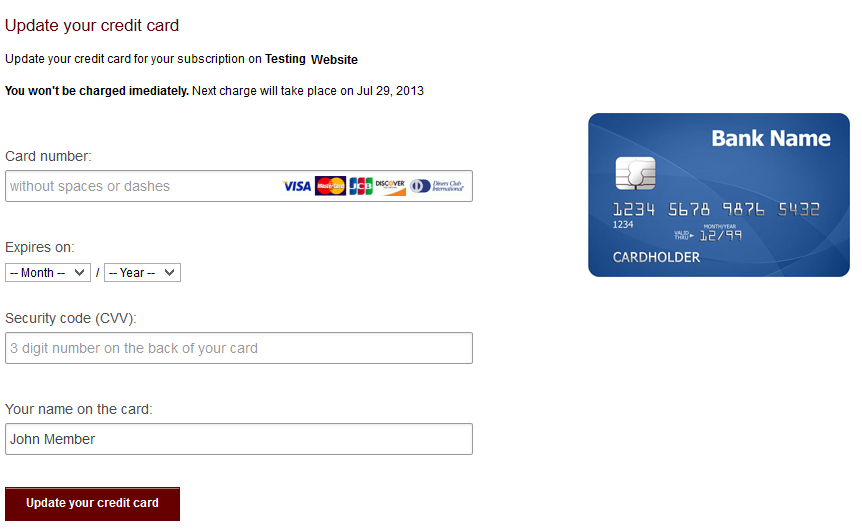
Members whose credit cards are about to expire will receive emails notifying them that the next rebill will fail due to an expired credit card and giving them instructions on how to update their credit cards on our secure update page.
Another frequently requested feature is the ability to change the usercodes of your members. We are happy to let you know that this functionality was just released.
The usercode can now be updated in the “Sale detail”: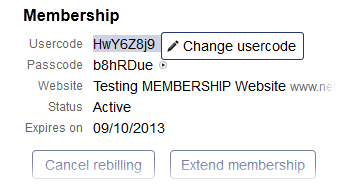
When users decide to cancel their memberships, one way to change their minds is to offer them a discount if they decide to continue.
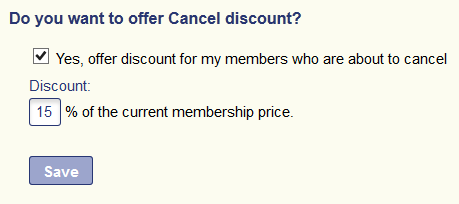
Now there is a way to do this easily with Verotel. All you need to do is configure the “Offer a discount to canceling members” option in the website detail. Here, you can set the discount ( allowed range of 10 – 50%) which will be applied to the rebill price if the user decides to continue his/her membership.
Is there a way to bring back users who have just canceled their subscriptions? Once they cancel they are gone …
Not anymore!
The new cancel page, which now uses the same design as your Order Pages, can redirect users who wish to cancel their memberships to a URL of your choice. You can setup this URL so they are redirected to a page offering them your other products.
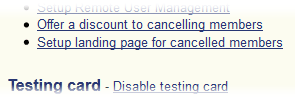 Configure the “Landing page for cancelled members” on the Website detail page. If not configured, then by default users will be redirected to your website URL.
Configure the “Landing page for cancelled members” on the Website detail page. If not configured, then by default users will be redirected to your website URL.
UPDATE: Also, the “usercode”, “custom1”, “custom2”, “custom3” are passed to the landing page as a parameter for further use.
A small but useful feature has just been released. You can now decide the order of memberships offered on your Order Pages.
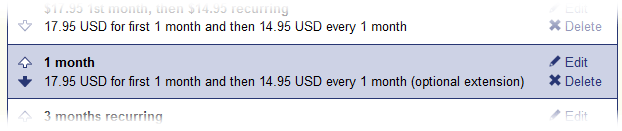 Use the arrows to move memberships up and down in their groups, and rearrange them the way you want them to appear. This way you can lead your customers to the best deals.
Use the arrows to move memberships up and down in their groups, and rearrange them the way you want them to appear. This way you can lead your customers to the best deals.
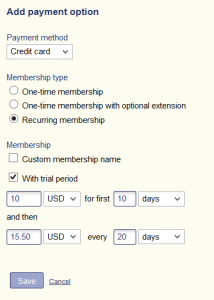 Setting up membership payment options in the Verotel Control Center has never been easier!
Setting up membership payment options in the Verotel Control Center has never been easier!
The membership payment options for your websites are managed in Setup Websites > Website Detail page. If your websites sell memberships, either one-time or recurring, you will appreciate the redesigned membership setup tool.
Now you can easily create new membership offers for your websites. Just select the payment method, membership type, currency, and duration, and you are done. Trial periods are easy to setup too.