The sale detail now shows a log of events related to the sale. This will provide useful information about the events in our system and also provide a history of actions related to a given sale. The Activity log will make the processing actions more transparent and provide merchants with valuable troubleshooting information.

The log currently contains records of the following activities:
- successful and failed postback posts ( RUM/FlexPay/NATS )
- changes of user credentials
- credit card updates
- recurring membership cancellations
- membership terminations
- membership extensions
- cancel discount acceptance
- sending of transaction receipts
Please note: The activity log only contains data collected since September 12, 2013. For older sales the Activity log may appear empty or the list of events will be incomplete.


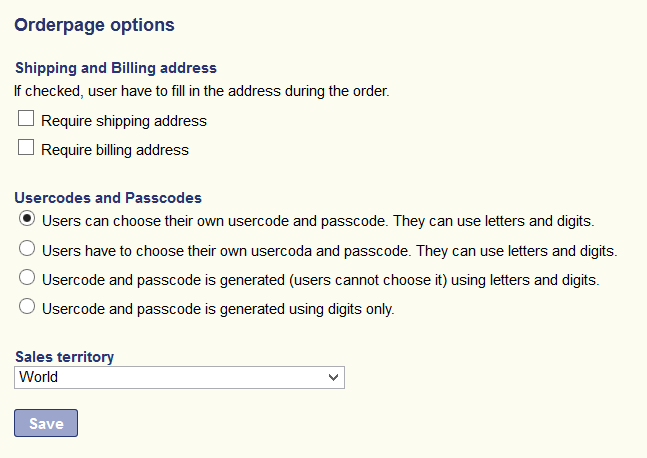
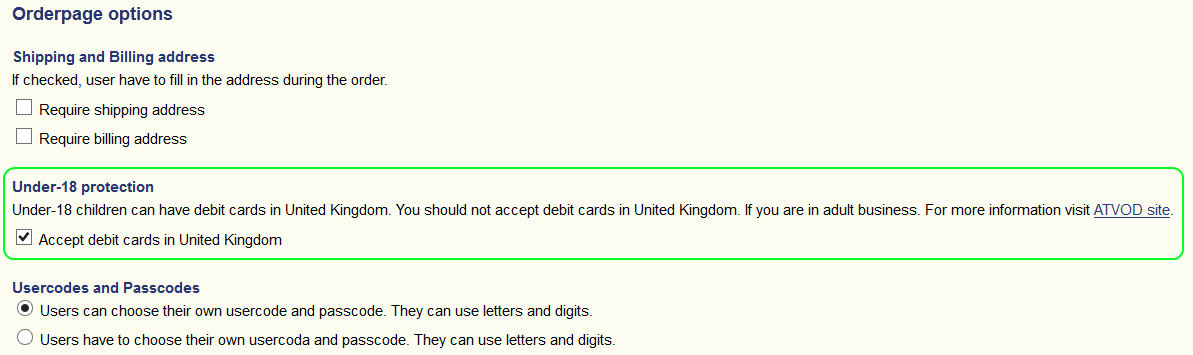
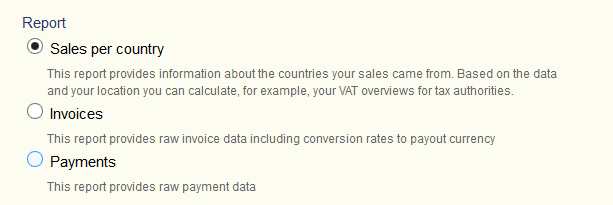
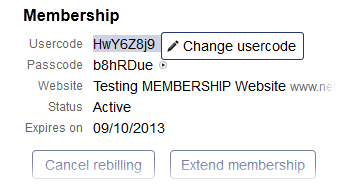
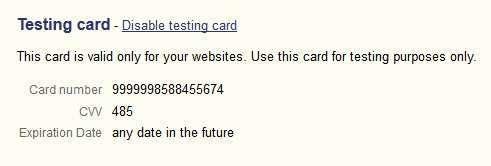
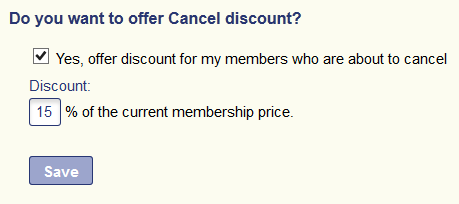
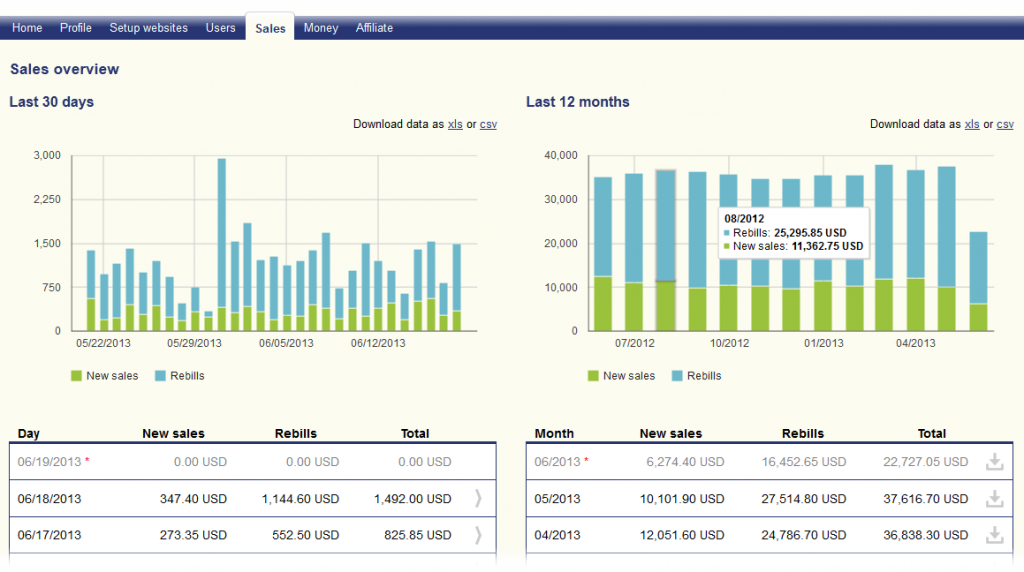 Besides the total processing volumes, information about the split between new sales and rebills is also shown, and the data can also be downloaded.
Besides the total processing volumes, information about the split between new sales and rebills is also shown, and the data can also be downloaded.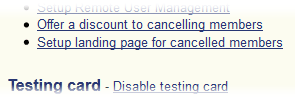 Configure the “Landing page for cancelled members” on the Website detail page. If not configured, then by default users will be redirected to your website URL.
Configure the “Landing page for cancelled members” on the Website detail page. If not configured, then by default users will be redirected to your website URL.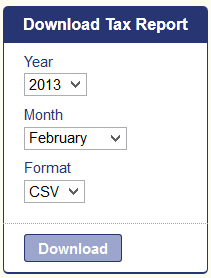 If you need to provide VAT information to the tax authorities, you can now download a report which will help you with the task.
If you need to provide VAT information to the tax authorities, you can now download a report which will help you with the task.