Setting up and testing your website just got easier with testing credit cards and website testing mode:
Every merchant account now has a testing credit card: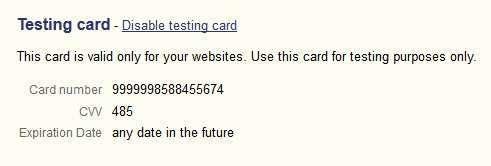
- The testing credit card details are show on the Website details page
- You can disable and enable the testing credit card yourself
- You can use the card to perform testing transactions using order pages for any of your websites which are Authorized and also for those in testing mode (either Authorized or New)
- If you need to replace your testing credit card, please contact merchansupport@verotel.com

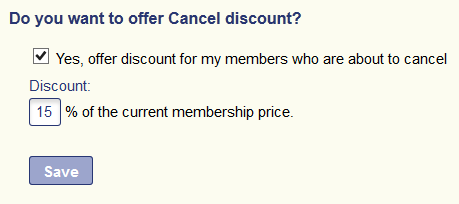
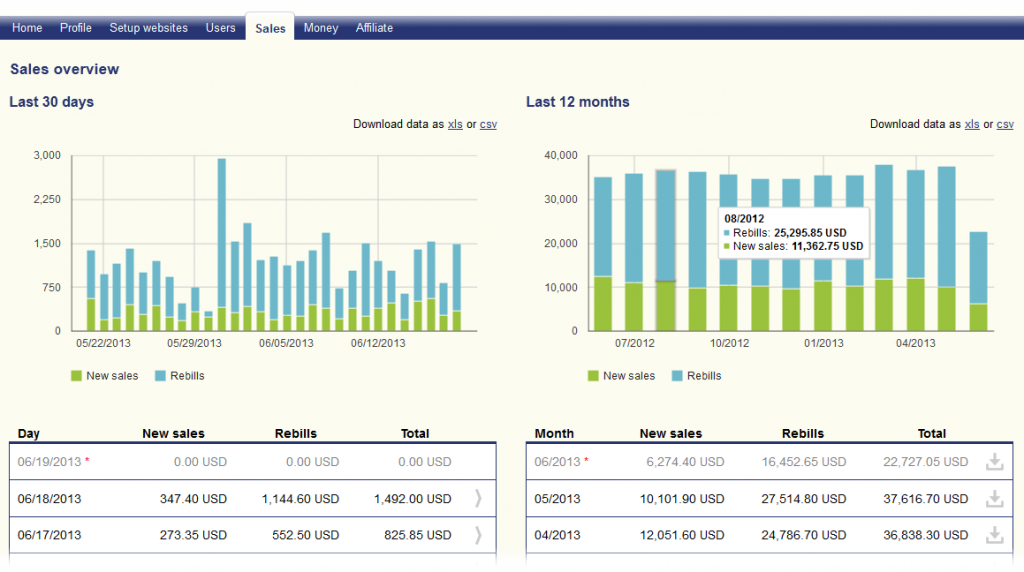 Besides the total processing volumes, information about the split between new sales and rebills is also shown, and the data can also be downloaded.
Besides the total processing volumes, information about the split between new sales and rebills is also shown, and the data can also be downloaded.
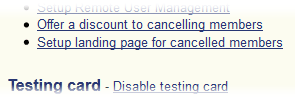 Configure the “Landing page for cancelled members” on the Website detail page. If not configured, then by default users will be redirected to your website URL.
Configure the “Landing page for cancelled members” on the Website detail page. If not configured, then by default users will be redirected to your website URL.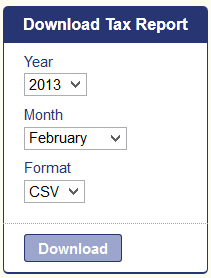 If you need to provide VAT information to the tax authorities, you can now download a report which will help you with the task.
If you need to provide VAT information to the tax authorities, you can now download a report which will help you with the task.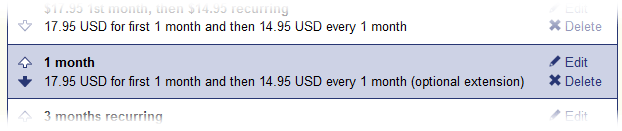 Use the arrows to move memberships up and down in their groups, and rearrange them the way you want them to appear. This way you can lead your customers to the best deals.
Use the arrows to move memberships up and down in their groups, and rearrange them the way you want them to appear. This way you can lead your customers to the best deals.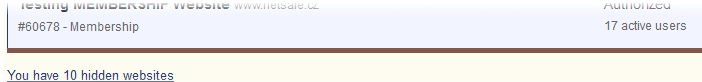 Hide websites you no longer use or those you do not need to see in the reports and website lists in the Control Center. Hiding/unhiding can be done in the website detail page for each site.
Hide websites you no longer use or those you do not need to see in the reports and website lists in the Control Center. Hiding/unhiding can be done in the website detail page for each site.