
Verotel will be sending out new agreements for our Merchants in order to comply for the year 2013 with Visa and MasterCard regulations. You should have received an email from merchantsupport@verotel.com, and in some cases other documents as well. These are indeed trusted and from Verotel. If you have already fulfilled these requirements please disregard this announcement.
Should you have any questions, please contact your account manager at merchantsupport@verotel.com. Thank you for your business with Verotel. We appreciate it!

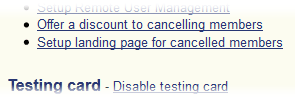 Configure the “Landing page for cancelled members” on the Website detail page. If not configured, then by default users will be redirected to your website URL.
Configure the “Landing page for cancelled members” on the Website detail page. If not configured, then by default users will be redirected to your website URL.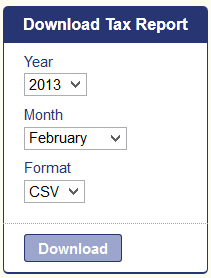 If you need to provide VAT information to the tax authorities, you can now download a report which will help you with the task.
If you need to provide VAT information to the tax authorities, you can now download a report which will help you with the task.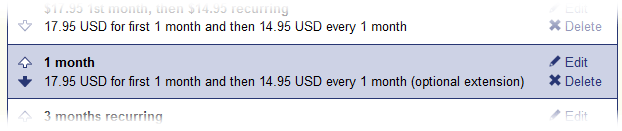 Use the arrows to move memberships up and down in their groups, and rearrange them the way you want them to appear. This way you can lead your customers to the best deals.
Use the arrows to move memberships up and down in their groups, and rearrange them the way you want them to appear. This way you can lead your customers to the best deals.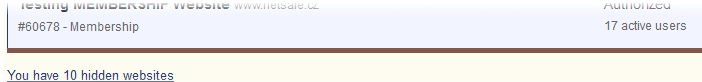 Hide websites you no longer use or those you do not need to see in the reports and website lists in the Control Center. Hiding/unhiding can be done in the website detail page for each site.
Hide websites you no longer use or those you do not need to see in the reports and website lists in the Control Center. Hiding/unhiding can be done in the website detail page for each site.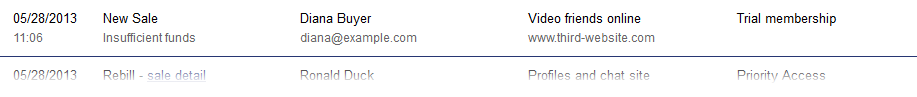 Now you have a tool to help you with following up on sales that, for some reason, were not processed successfully. It gives you the information you need to approach an unsuccessful buyer to recover a sale.
Now you have a tool to help you with following up on sales that, for some reason, were not processed successfully. It gives you the information you need to approach an unsuccessful buyer to recover a sale.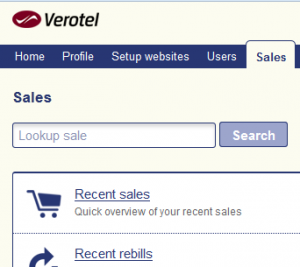
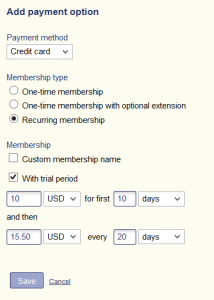 Setting up membership payment options in the Verotel Control Center has never been easier!
Setting up membership payment options in the Verotel Control Center has never been easier!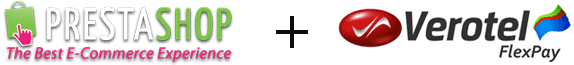 Are you looking for a great e-commerce solution? Why not try
Are you looking for a great e-commerce solution? Why not try 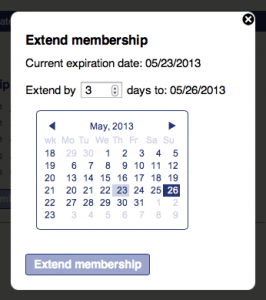 Ever needed to extend the memberships of some of your subscribers? Or wanted to reward them with a few extra days? Now you can!
Ever needed to extend the memberships of some of your subscribers? Or wanted to reward them with a few extra days? Now you can!