Setting up and testing your website just got easier with testing credit cards and website testing mode:
Every merchant account now has a testing credit card: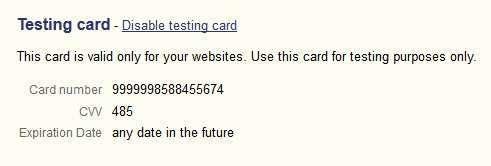
- The testing credit card details are show on the Website details page
- You can disable and enable the testing credit card yourself
- You can use the card to perform testing transactions using order pages for any of your websites which are Authorized and also for those in testing mode (either Authorized or New)
- If you need to replace your testing credit card, please contact merchansupport@verotel.com
Every newly created website is now created in testing mode by default.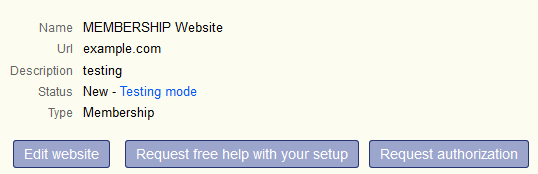
The testing mode allows you to:
- Style and preview your Order pages, even before your website is authorized
- Setup “User payment options” and preview them on your Order Pages
- Perform test transactions using your testing credit card before a website is authorized
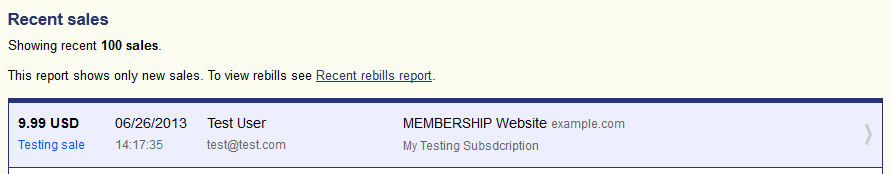
- Setup and test Remote User Management or FlexPay postback actions
When your website is authorized, we will switch the website to production mode. However you can request that testing mode be turned on at any time.
When a website is in testing mode:
- Only transactions using the testing credit card will be approved. All other transactions will be declined.
- While in testing mode, the message “This website is in testing mode. No orders will be approved.“ is displayed on the order page
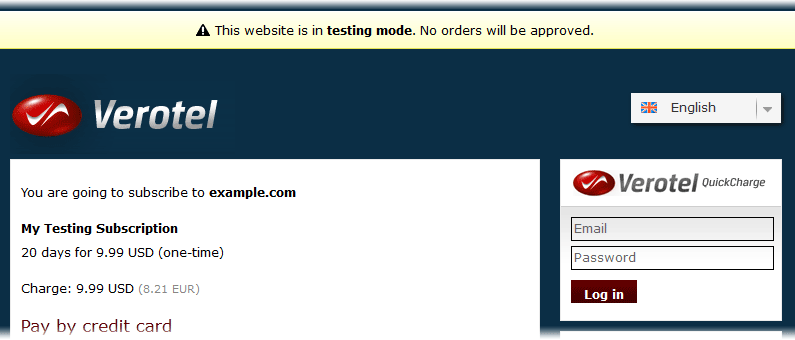

I’d still like to see a way for current members to update their card details, please 🙂
Dear Ian,
the functionality allowing the members to update their Credit Card is now implemented and available. See the details here.
Thanks for your feedback.
RP
Hi Irvin,
I have forwarded your request to Merchant Support.
RP
What is the limit of payment (transaction) for the test card?
Because payments worth over $ 100 do not pass.
RETURN ERROR:
—
We are sorry, but there was an error, possibly caused by incorrect settings on the website from which you are comming.
Error: The price is greater than allowed
Go back to http://testsite.com and try to start your order from the begining.
Have the same problem.
What is the max amount for one transaction?
The transaction amount by default must be in the range of 2.95-125 USD. Please contact merchansupport@verotel.com to check the values for your account.