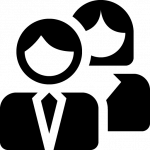 Verotel customers often have different staff members performing different tasks in their Control Center: e.g. one person is managing website setup, another is looking after the sales. Also, often there are freelancers who work on various Verotel order page or FlexPay integrations for various Verotel customers.
Verotel customers often have different staff members performing different tasks in their Control Center: e.g. one person is managing website setup, another is looking after the sales. Also, often there are freelancers who work on various Verotel order page or FlexPay integrations for various Verotel customers.
With the introduction of Authorized Agents and roles
it is now possible to provide these users with their own credentials and restrict their access only to those areas of the system they need them to have access to.
By clicking on the menu option “Manage Authorized Agents” you will access a page where you can add new Authorized Agents accounts or manage ( modify/delete) existing ones.
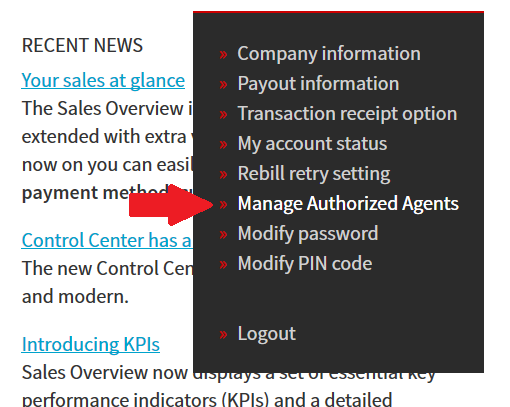
To add new Authorized Agents you need to know their email addresses. Fill in the form, assign the appropriate roles and choose to which of your websites should the agents have access to. You can allow access to all websites or only select only some of them.
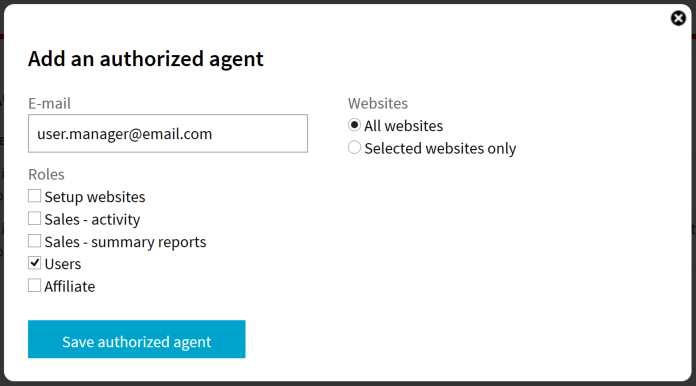
When you have submitted the form the invitation email is sent to the nominated email address providing the new agent with a link to activate their account by selecting their password and entering their name.
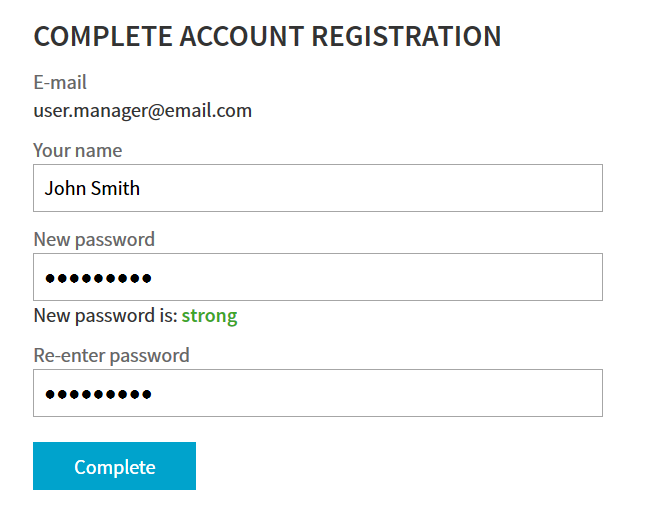
If an Authorized Agent account (the same email addresse) was added by multiple merchants then the agent still uses the same credentials (the account activation is only done once) and can switch between the merchant accounts from within the Control Center once logged in.
